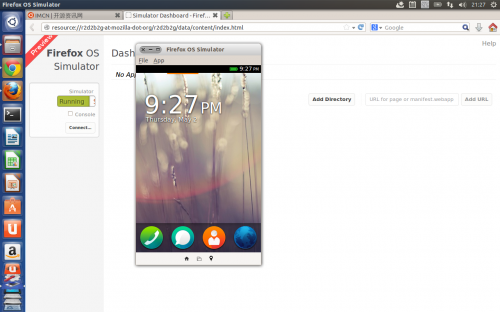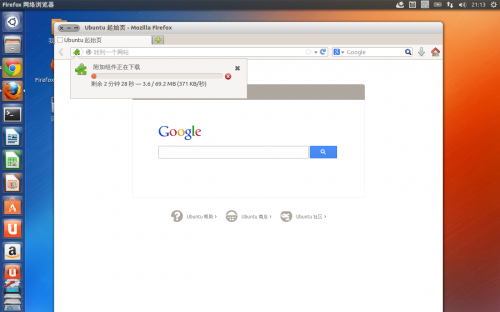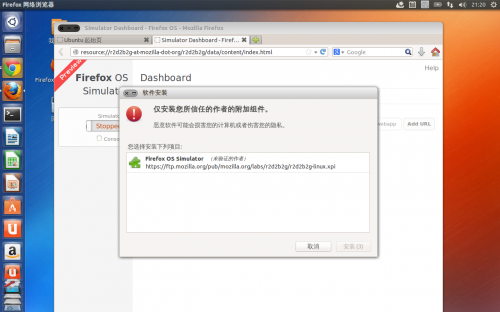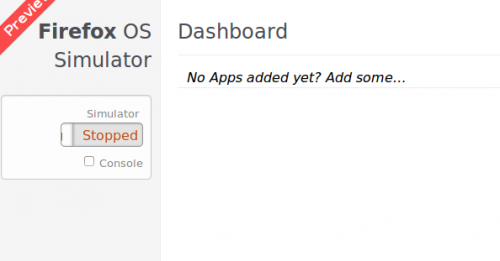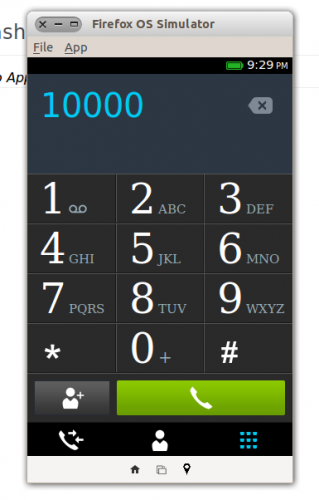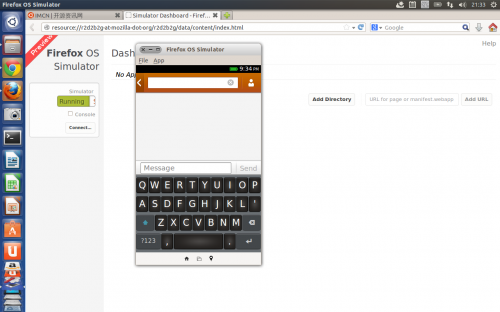Ubuntu 系统中通过火狐os模拟器轻松体验 Firefox OS
西班牙已经发布了基于Firefox OS的手机,但是不是任何人能体验到,很多人都在苦苦等待,现在我们有另一种方法,不需要任何命令,没有纷繁复杂的安装步骤,在该文中,会教大家在ubuntu系统中一种轻松体验 Firefox os。
只需在火狐浏览器中就可是实现:
火狐OS模拟器是为开发者使用的,用来测试他们的程序的的火狐浏览器插件,下面是该模拟器的功能:
- Push to Device
- Rotation simulation
- Basic geolocation API simulation
- Manifest validation
- Stability fixes for installation and updates to apps
- Newer versions of the Firefox rendering engine and Gaia (the UI for Firefox OS)
安装火狐os模拟器
复制下面的地址在firefox浏览器中打开:
https://ftp.mozilla.org/pub/mozilla.org/labs/r2d2b2g/r2d2b2g-linux.xpi
然后享受firefoxOS吧,截图几张,供大家欣赏:
拨号:
浏览器网站
发短信
原创文章,作者:ItWorker,如若转载,请注明出处:https://blog.ytso.com/32002.html